

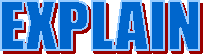




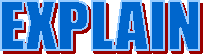


Purpose: To explain to people how to install Linux on there computer | Made for: people who want to install Linux on there computer | Style: informal
How to install Linux on your computer
There are many reasons on why you should or need to install Linux on your computer. Maybe your computer is starting to become slow as the years pass by or you are becoming more aware of how big companies are spying on you for ads. There are so many and I can help you first thing first research if your hardware can run Linux it is important that you research something like this to make sure if everything works or the important things work like your track pad, keyboard, or mouse. You can do this by googling your laptop name and Linux support and you can find answers. now that you have that the only thing that you need is a usb flash drive I would recommend 8gb you can find them on websites like Amazon or your local retail store might have it in the back in the technology section. Now that you have a usb you need to choose a distro I would recommend something like ubuntu or Linux mint. you will need to go to there website go to there downloads and download a iso file. After that you will need software to flash your usb this is where your you will need your usb and that iso file that your iso and usb. You will need specialized software to flash your usb drive. I would recommend balena etcher for how it is on both windows and Mac os download it off of there website and now you are ready. now install balena etcher and run it if your usb is already plugged in your computer balena will automatically detect it now click flash from file now it will show up a file explorer now choose that iso file you downloaded a while ago it will probably be in your downloads already and choose it. now you will see a big green button that says flash now click it. wait for it to be complete then when it says it is done now this is the fun part reboot your computer and you might have to Google it but figure out what is your usb key and when you see that picture at boot press that key until you see a screen that has multiple selections move to it with your usb key then press enter when you see your usb highlighted. Wait a second then there you have it now put in the stuff it is asking and when you get to a screen it will that you can erase your whole drive or install along the thing you have that is called a dual boot where you boot two different operating systems on one computer. I would recommend that you dual boot to make sure that if you accidentally break your one of your operating systems you have a backup. After that just wait until it says it is done and when it says the installation is done take out the usb and press enter. If you chose to dual boot you will now see this black screen saying the Linux operating system you installed and the original operating system that is called your grub now chose the operating you installed and click enter wait a little bit type your login and there you have you have installed Linux on your computer.
Amazon 8gb flash drive : https://www.amazon.com/s?k=8gb+usb+flash+drive&sprefix=8gb+u%2Caps%2C182&ref=nb_sb_ss_ts-doa-p_1_5
balena etcher: https://www.balena.io/etcher
ubuntu: https://ubuntu.com/
Linux mint: https://linuxmint.com/